 Go to Highlight alert on Canon DSLRs to show any overexposed areas when reviewing your shots.One very useful feature that is often not on by default in DSLR cameras, is the view highlights mode. Enabling this mode allows you to see which areas of a photograph have blown out highlights. The areas will flash giving a clear signal that part of the photograph is overexposed and that you may want to adjust exposure to bring back detail in those highlights.
Go to Highlight alert on Canon DSLRs to show any overexposed areas when reviewing your shots.One very useful feature that is often not on by default in DSLR cameras, is the view highlights mode. Enabling this mode allows you to see which areas of a photograph have blown out highlights. The areas will flash giving a clear signal that part of the photograph is overexposed and that you may want to adjust exposure to bring back detail in those highlights.
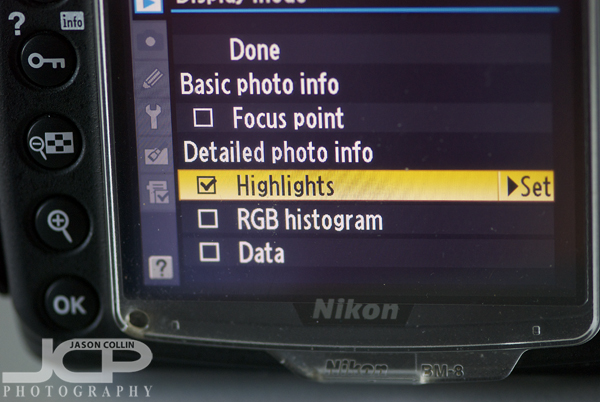 Nikon offers many types of review views including highlights.As usual, Nikon does highlights mode much better than Canon. No matter what review mode you look at on a Canon DSLR, the highlights will always be flashing. This gets annoying when you just want to see the composition of the shot and you may have intentionally overexposed some areas. On Nikon highlights have their very own review view.
Nikon offers many types of review views including highlights.As usual, Nikon does highlights mode much better than Canon. No matter what review mode you look at on a Canon DSLR, the highlights will always be flashing. This gets annoying when you just want to see the composition of the shot and you may have intentionally overexposed some areas. On Nikon highlights have their very own review view.
 The black areas in the white sky are the flashing highlight signalIn the image above the large black areas in the sky indicate the portions of the photograph that are overexposed, or blown out. Those black areas will flash on and off clearing letting you know, "hey, the sky is totally blown out, did you really intend to do that?"
The black areas in the white sky are the flashing highlight signalIn the image above the large black areas in the sky indicate the portions of the photograph that are overexposed, or blown out. Those black areas will flash on and off clearing letting you know, "hey, the sky is totally blown out, did you really intend to do that?"
