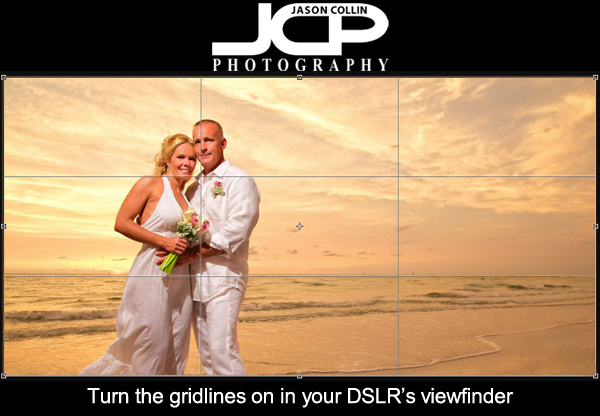 When people ask me for feedback on their photographs, one of the most common mistakes I see is a horizon that is not level. This is a very simple thing to do and without it, the photograph is ruined. To help get horizon's level, use the grid display in your DSLR's viewfinder. Not every DSLR has this option, and not every DSLR that does has it on be default. So look in your menus (for Nikon cameras check the Custom Settings Menu) to see if you can turn on something usually called "grid display." Not only will it lay a grid over what you see so you can get horizons level, it also shows the framing for the rule of thirds.
When people ask me for feedback on their photographs, one of the most common mistakes I see is a horizon that is not level. This is a very simple thing to do and without it, the photograph is ruined. To help get horizon's level, use the grid display in your DSLR's viewfinder. Not every DSLR has this option, and not every DSLR that does has it on be default. So look in your menus (for Nikon cameras check the Custom Settings Menu) to see if you can turn on something usually called "grid display." Not only will it lay a grid over what you see so you can get horizons level, it also shows the framing for the rule of thirds.
For the sunset portrait above, I placed the lower third grid line right on the horizon itself, insuring a level horizon. Also note on the upper third lines interset right at the main focus point of the subjects (their heads). This is a composition style you will see commonly in many of my photographs, even ones without people in them.
So be sure and turn on your DSLR's grid lines in the viewfinder and get every horizon level with easy!





