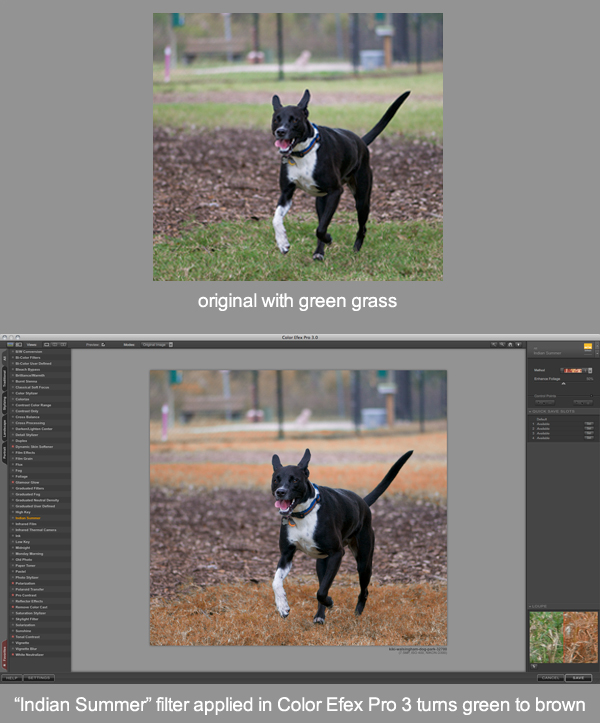Kiki & I in a self-portrait featuring my new Botero Collapsible Background - Nikon D300 Tamron 17-50mm @ f/5.6 ISO 200 1/60th - Strobist: SB-800 in brolly to frame right & SB-600 pointed up at background with blue gel and HONL snoot (open)I am always looking to improve the range and quality of photography products I can offer to clients. In the pursuit of this I invested in a collapsible photography background (view on bhphotovideo.com) that measures 5'x7' is neutral to dark gray and folds up like a car sunshade into a circle when not in use. Such a background allows one to setup a small studio space virtually anywhere, including your own living room.
Kiki & I in a self-portrait featuring my new Botero Collapsible Background - Nikon D300 Tamron 17-50mm @ f/5.6 ISO 200 1/60th - Strobist: SB-800 in brolly to frame right & SB-600 pointed up at background with blue gel and HONL snoot (open)I am always looking to improve the range and quality of photography products I can offer to clients. In the pursuit of this I invested in a collapsible photography background (view on bhphotovideo.com) that measures 5'x7' is neutral to dark gray and folds up like a car sunshade into a circle when not in use. Such a background allows one to setup a small studio space virtually anywhere, including your own living room.
 My new home studio setup featuring a 43" brolly on a light stand, 5'x7' collapsible background & gelled speedlight (behind me)The collapsible background does not require any special holder or stand. I simply took a canvas print off the wall and rested the background up against it. It took a little fiddling and flipping it over to get it to stay in the space I wanted it too, but all-in-all a pretty easy setup. The background is easily big enough for two people, and maybe three or more depending on how they are posed.
My new home studio setup featuring a 43" brolly on a light stand, 5'x7' collapsible background & gelled speedlight (behind me)The collapsible background does not require any special holder or stand. I simply took a canvas print off the wall and rested the background up against it. It took a little fiddling and flipping it over to get it to stay in the space I wanted it too, but all-in-all a pretty easy setup. The background is easily big enough for two people, and maybe three or more depending on how they are posed.
 This self-portrait headshot took MANY takes to make!If you like to make portraits and do not have the space to maintain a dedicated photo studio in your home, then my photography tip is to invest in a collapsible background that can be used in any room in the house and easily taken over to the homes of friends and family too.
This self-portrait headshot took MANY takes to make!If you like to make portraits and do not have the space to maintain a dedicated photo studio in your home, then my photography tip is to invest in a collapsible background that can be used in any room in the house and easily taken over to the homes of friends and family too.