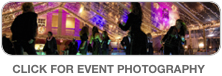A real worker being the model for this Nordson March commercial equipment shot - Nikon D300 (tripod mounted) Tamron 17-50mm @ f/8 ISO 200 1/3 sec Strobist: SB-800 to frame left in 43" shoot through umbrella and SB-600 in same setup to frame right - white background added digitallyLast week I had an interesting commercial photography job in Clearwater that on the surface would sound super simple--photograph a large square machine in a warehouse, no editing required as the company's graphic artists would handle that as they use the images I make in online and print media materials. Easy right?
A real worker being the model for this Nordson March commercial equipment shot - Nikon D300 (tripod mounted) Tamron 17-50mm @ f/8 ISO 200 1/3 sec Strobist: SB-800 to frame left in 43" shoot through umbrella and SB-600 in same setup to frame right - white background added digitallyLast week I had an interesting commercial photography job in Clearwater that on the surface would sound super simple--photograph a large square machine in a warehouse, no editing required as the company's graphic artists would handle that as they use the images I make in online and print media materials. Easy right?
Well, nothing really is ever as easy as it seems in photography. The machine itself was about the size of two refrigerators and an off-white color, meaning reflections from any lighting I may use would be an issue. I used two 43" shoot through umbrellas to produce maximum light surface area in order to try and minimize hot spots on the machine. It took me quite a bit of time to position the umbrellas so that the upper corners of the machine did not appear as hot spots. However, once everything was setup, and since I was shooting on a tripod, each shot after that was rapid.
 The purple lighting is the result of plasma being produced! - Nikon D300 (tripod mounted) Tamron 17-50mm @ f/8 ISO 200 1/4th sec - Strobist: SB-800 to my left in 43" shoot through umbrella & SB-600 in same setup to my rightFour minutes after turning the machine on, plasma is produced inside! Seeing the plasma up close like that was kind of a David Banner moment for me! To have no glare on the LCD screen I had some of the warehouse staff hold up a white background sheet over me and the machine to diffuse the light and make the screen readable (in another closeup shot).
The purple lighting is the result of plasma being produced! - Nikon D300 (tripod mounted) Tamron 17-50mm @ f/8 ISO 200 1/4th sec - Strobist: SB-800 to my left in 43" shoot through umbrella & SB-600 in same setup to my rightFour minutes after turning the machine on, plasma is produced inside! Seeing the plasma up close like that was kind of a David Banner moment for me! To have no glare on the LCD screen I had some of the warehouse staff hold up a white background sheet over me and the machine to diffuse the light and make the screen readable (in another closeup shot).
 The two 43" shoot through umbrella setup I used to make all the shots for the shoot.The above photo is the setup I used to make the top photo in this post. All other shots were made with a similar arrangement of the two speedlights in the shoot through umbrellas. I have to thank the workers in the warehouse for their help holding the diffuser sheet and for not minding the good amount of space the shoot took up in the middle of their work day.
The two 43" shoot through umbrella setup I used to make all the shots for the shoot.The above photo is the setup I used to make the top photo in this post. All other shots were made with a similar arrangement of the two speedlights in the shoot through umbrellas. I have to thank the workers in the warehouse for their help holding the diffuser sheet and for not minding the good amount of space the shoot took up in the middle of their work day.
 |
 |