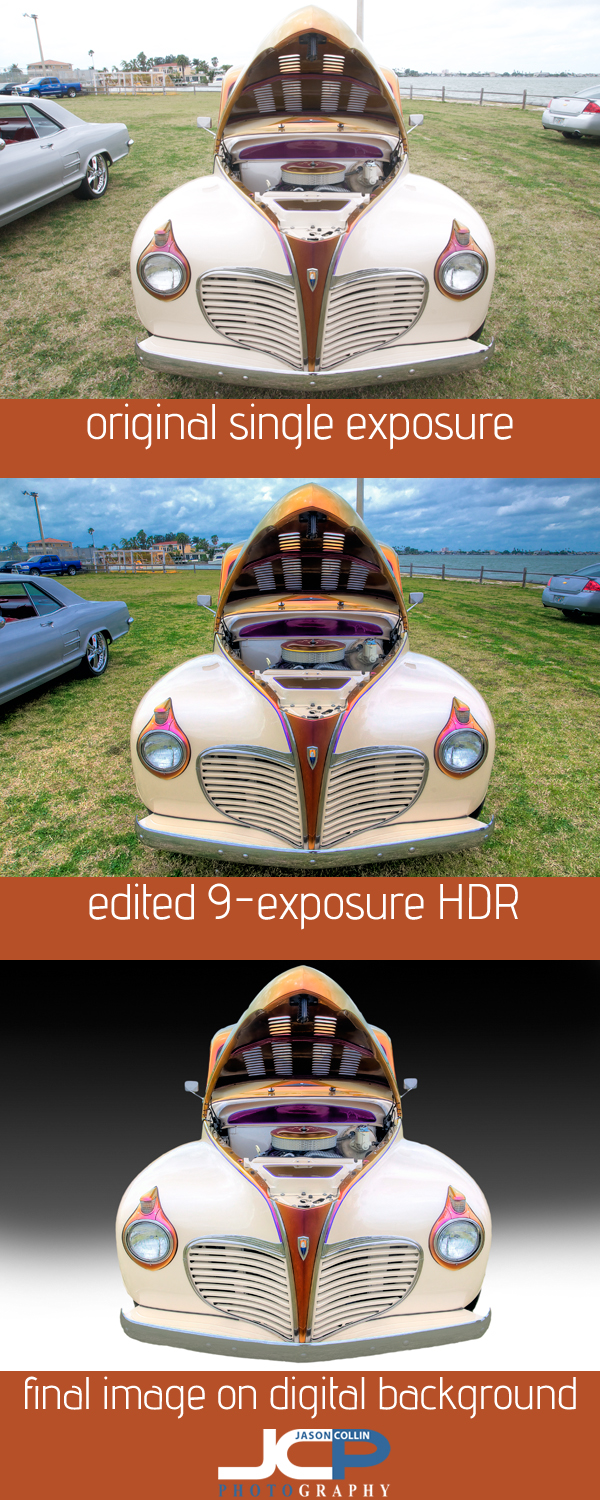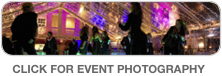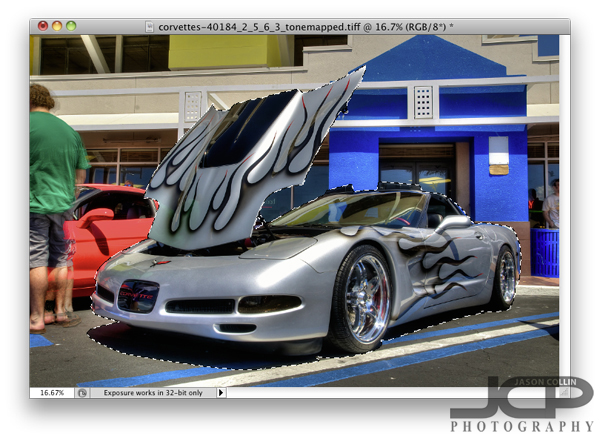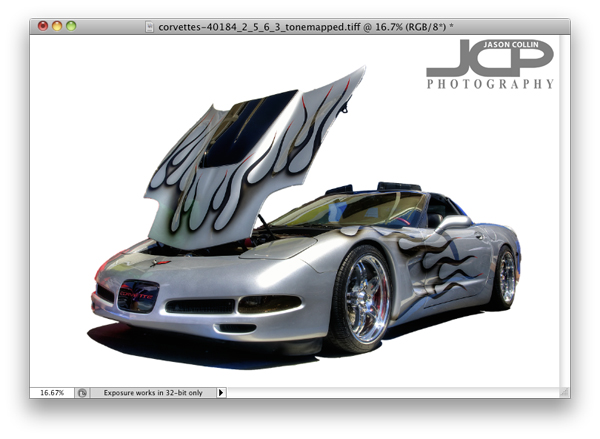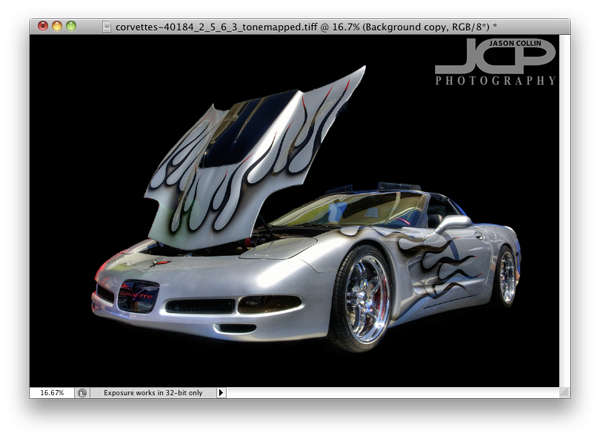This business headshot for Casey was made right in my St. Petersburg home studio - Nikon D300 Nikkor 80-200mm @ f/7.1 ISO 200 1/160th - Strobist: SB-800 in brolly to frame right & SB-600 in shoot through umbrella to frame leftThis afternoon Casey visited my home photography studio in St. Petersburg for a headshot. Her mom came along and was very helpful petting Kiki while the photography was going on. It was easy to photograph Casey as she was a natural in front of the camera. After making lighting and posing adjustments as per her request it was just a matter of pushing the shutter, cropping the image, doing a little editing, then adding a digital white background and finished. Well, I guess it does not sound so simple after all, but anytime I do not have to worry about the client's smile, it seems easier to me!
This business headshot for Casey was made right in my St. Petersburg home studio - Nikon D300 Nikkor 80-200mm @ f/7.1 ISO 200 1/160th - Strobist: SB-800 in brolly to frame right & SB-600 in shoot through umbrella to frame leftThis afternoon Casey visited my home photography studio in St. Petersburg for a headshot. Her mom came along and was very helpful petting Kiki while the photography was going on. It was easy to photograph Casey as she was a natural in front of the camera. After making lighting and posing adjustments as per her request it was just a matter of pushing the shutter, cropping the image, doing a little editing, then adding a digital white background and finished. Well, I guess it does not sound so simple after all, but anytime I do not have to worry about the client's smile, it seems easier to me!
 |
 |